
iOS 16 Lets You Unsend, Edit Texts on Your iPhone. How It'll Work
We've all been there: You're texting multiple people at once and accidentally send a response to the wrong person. Or maybe you notice a typo after you've already hit send. It's an easy mistake to make and typically not a big deal.
A recipient can make out simple grammatical mistakes, and if you send a message to the wrong person, you can usually follow it with a simple "sorry" and all's good. Until it's not.
Sometimes a text message mistake can get you in trouble or lead to embarrassment, which is why you should have the ability to recall any message and edit what you've sent -- which you'll finally be able to do with iOS 16.
Don't miss: 5 Hidden iOS 16 Features and Settings You'll Want to Know About
Apple announced these new texting features for the iPhone at its WWDC event in June. Other new features coming to the iPhone include new lock screen customization options and Apple Pay Later. And SharePlay is getting added to Messages.

We'll explain how these two new texting features work. And if you'd like to explore iOS 16 right now, before the general public release, here's how to download and install the second iOS 16 beta on your iPhone and iPad.
Edit messages you've already sent
If you use messaging tools like Slack, you've likely edited at least one -- or 100 -- of the messages you've sent. Whether you made a typo or your message contains incorrect data, the editing feature is a nice way to make your corrections quickly. With iOS 16, you'll also be able to edit your messages sent from your iPhone within 15 minutes of sending.
To edit a text message, you'll need to launch Messages and go into any thread that is using iMessage, which you probably know as blue text. This feature will not work with SMS text messages (green texts). Now, press and hold your finger down on the message you wish to edit. This will bring up the Tapback reactions and the quick action menu. Finally, tap Edit.

Even if you edit a text message, the recipient will still be able to see any old messages.
Nelson Aguilar/CNETThe text message will then become editable. You can delete the entire message, fix any mistakes or add more text to it. Once you're finished, hit the blue checkmark button on the right side to save your edits. You can only edit a single message up to 5 times.
An actionable Edited button will appear underneath your edited text message. The person on the other end will also know that the message has been edited, and if they tap on Edited, all previous versions of your text message will appear above the edited text message, in slightly grayed-out chat bubbles.
Immediately recall any messages you accidentally sent
Accidental messages happen way too often. Maybe you tapped the send button when you meant to select an emoji. Or perhaps you messaged the wrong person entirely. In either case, you'll be able to recall those messages with iOS 16. Unlike with the edit message feature, you only have 2 minutes to unsend a text.
To unsend a text message, launch the Messages app, press and hold down on the message (blue text only) you want to unsend, and tap Undo Send.
The text message will disappear from your thread, on both your end and the recipient's. A message will appear on your thread, stating that your message has been unsent, but that the recipient may have already seen it.
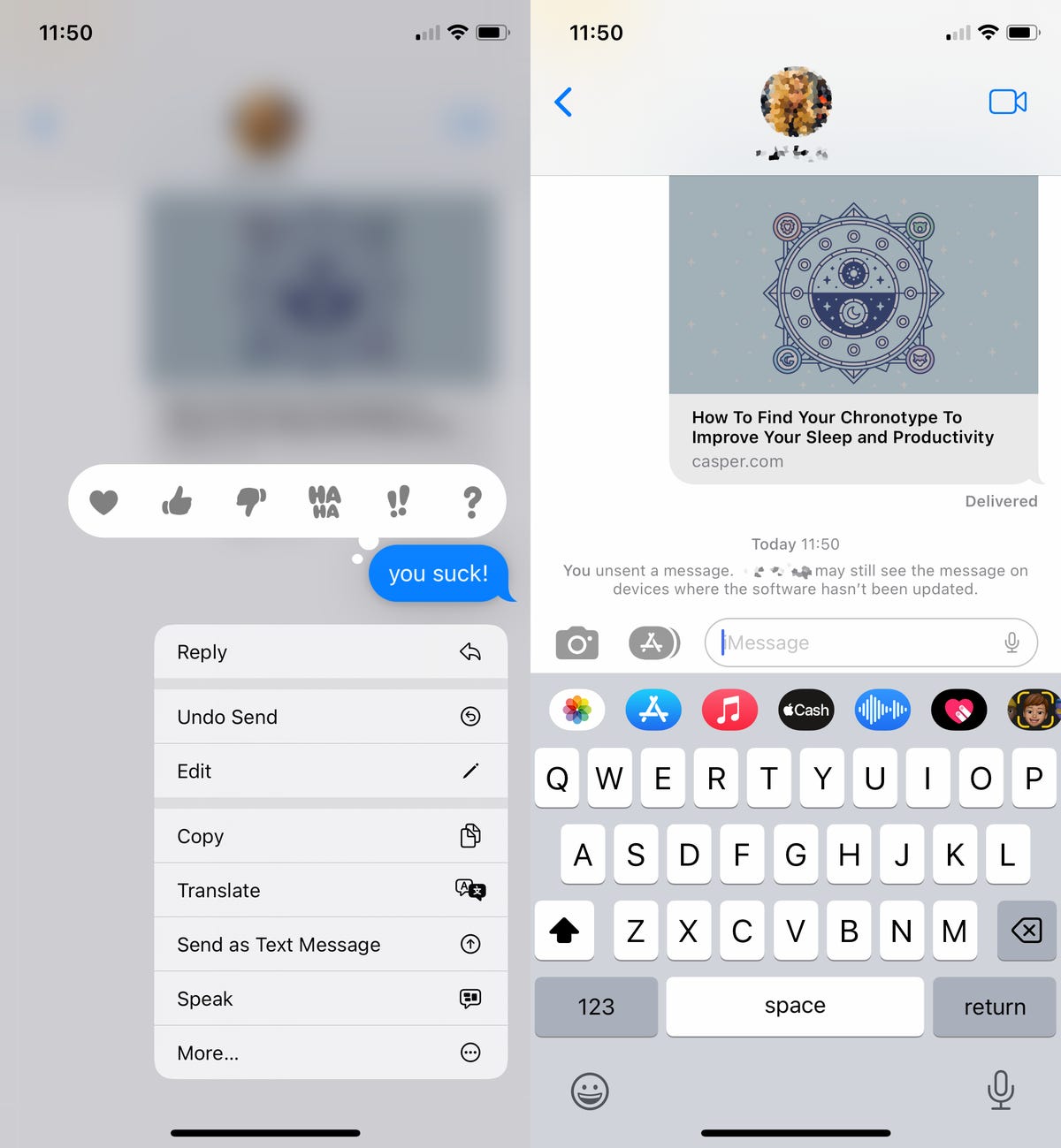
You only have 2 minutes to unsend a text message.
Nelson Aguilar/CNETUnfortunately, if the other person is running anything older than iOS 16, the message won't actually be unsent even though your phone will say that it is.
The recipient will see a gray text status message that says, "[Name] unsent a message" if they've already viewed the text. This is similar to the Delete Message feature that apps like WhatsApp and Signal already have, which also show a similar message after a text is recalled.
While you wait for these new features to arrive, check out the new makeover coming to Apple Maps. Also, here's Apple's new MacBook Air.
Source
Tags:
Blog Archive
-
▼
2023
(218)
-
▼
January
(86)
- Here's How A Digital Detox Will Benefit Your Menta...
- New Windows 10 May 2021 Update Is Here: How To Dow...
- Facebook's Outage Also Hit Its AR And VR Gadgets, ...
- GoPro Reveals What The GPS In The Hero5 Black Came...
- Best Valentine's Day Gifts For Kids
- Save $150 Off Apple's Recently Discontinued 256GB ...
- Private Mortgage Insurance: How PMI Works
- Snapchat's New Groups Feature Lets You Mass-send S...
- 'The Hunger Games' Prequel Movie: What You Need To...
- Here's Why The Galaxy S21 Ultra Beats Samsung's Ol...
- 9 Great Reads From CNET This Week: PS5, Apple Watc...
- Rivian Production Starts, 2022 Kia Carnival Update...
- Acer Swift 3 Review: A Better-looking Budget Laptop
- Nissan Ariya EV Orders Are Closed Indefinitely, Re...
- Oppo Launches New Camera-centric F Series
- D23 Disney & Marvel Game Showcase: Start Time, How...
- You Can Now Listen To Podcasts On Twitter
- Keep Your Coffee At The Perfect Temperature With $...
- Xiaomi: Don't Hold Your Breath For A US Phone In 2017
- Nearly 411,000 Kias Recalled For Airbag Issue
- Co-buying A Home With A Friend? Answer These 5 Que...
- Military-grade Spyware Reportedly Found On Phones ...
- Ukraine Gets Turkish Military Drone Gift After Lit...
- The New Acura Integra Will Be A Hatchback
- The Productivity Hack That's Taking Over TikTok
- AMD Radeon RX 6800 XT And 6900 GPUs Target 4K Gami...
- Walmart Plus Members Can Save Up To 40% On Chromeb...
- IOS 16 Lets You Unsend, Edit Texts On Your IPhone....
- Apple's IPad And M1 Mac Sales May Tell Us Whether ...
- Windows 11 Finally Has A Quick Way To Switch Your ...
- Top Halloween Costumes May Include Fortnite, It An...
- Huawei Cut US Components Out Of Mate 30 In Wake Of...
- Acer Nitro 5 Review: Pushing The Boundaries Of Bud...
- We Watched More TV On Streaming Than Cable For Fir...
- Asus ZenBook 13 UX333 Review: New Asus ZenBooks Pa...
- Best Buy 3-Day Sale: Last Day To Save On Microsoft...
- Inflation Isn't Slowing Down. I Bonds And Other Sa...
- Dell Inspiron 15z Review: A Budget-minded 15-inche...
- Drones, Eco Travel And More At The Gadget Show Liv...
- Pixar's 'Turning Red' Teams Up With Firefox To Cel...
- 2015 Kia Soul EV Review: Kia Creates Eco-karma Wit...
- Ken Block's Hoonipigasus Is A 1,400-HP Porsche 911...
- 3 Things Samsung Can Learn From The Huawei P50 Pocket
- 'Doctor Who' First Look Shows Jodie Whittaker In C...
- 2022 Ford Explorer Timberline Review: One For The ...
- Should You Buy An Apple Watch Right Now? It's Comp...
- Saudi Arabia Threatens To Ban Skype, WhatsApp, And...
- ESPN, Tom Brady To Launch NFT Collection
- SiFive Chip Design Challenges Arm And Leads To Int...
- Asus Confirms It's Bringing Out A Set Of Augmented...
- NFL Tries A Different Sort Of Snap: Weekly Stories...
- WWE To Crown First UK Champion, Triple H Reveals
- DJI's New $500 RC Robot Features A Camera, 31 Sens...
- Asus ROG Strix G15 Advantage Edition Gaming Laptop...
- Twitter Pushes Further Into E-Commerce With New Sh...
- 8 Science-Backed Exercises To Reduce Stress
- Adaware Antivirus Free - Free Download And Softwar...
- GoPro Hero 9 Black Hands-on: All The Tools To Tell...
- Tinder Is Bringing Back Festival Mode For Musical ...
- Mom Crochets Adorable E.T. Costume, Turns Son Into...
- 2023 Nissan Z First Drive Review: A Sports Car Ico...
- How The Apple Watch Saved My Life -- And Could Res...
- Intel's New Diversity Goals: Put Women In 40% Of T...
- Best Game Pass And Xbox Live Deals
- Samsung's New Galaxy S21 FE Will Keep The Galaxy S...
- Creators Can Save Up To 40% On CyberLink's PowerDi...
- NASA's Hubble Space Telescope Snaps Spooky Image O...
- I Could Get Hooked On This Salad Delivery Service
- How A $300K Bored Ape Yacht Club NFT Was Accidenta...
- Windows 11 Updates Getting In The Way? Take Contro...
- 'Xagent' Mac Malware Linked To Russian Group That ...
- DJI Mavic 3 Review: Great Image Quality And Batter...
- How To Pick The Right Credit Card: Use These Tips ...
- Still Sterilizing Your Baby Bottles? You Might Be ...
- 5 Ways To Tell If You're Healthy -- Without Any To...
- Is Grocery Shopping Online Cheaper Than At The Sto...
- Dell's Thin, High-res XPS 13 Laptop Does Linux
- Instagram Copies 'Anti-Instagram' App BeReal In La...
- Google Sued By Multiple States Over How It Handles...
- How To Enable Snapchat Log-in Verification
- Google Is Still No Samsung, But The Pixel 6 Might ...
- The Upgraded 2022 Moto G Stylus Is A Downgrade In ...
- Boeing Starliner Test Flight To ISS Pushed Back To...
- The Evolution Of Apple Gadgets
- Never Forget Your Reading Glasses Again With 30% O...
- Facebook Under More Scrutiny After Own Research Sh...
-
▼
January
(86)
Total Pageviews
Search This Blog
Popular Posts
-
DJI's new $500 RC robot features a camera, 31 sensors and a mini cannon DJI's new $500 RC robot features a camera, 31 s...
-
How to begin a valedictorian speech, how to open a valedictorian speech, writing a valedictorian speech, valedictorian speech examples colle...
-
Valedictory speech for conference, speech for valedictory function, sample of valedictory speech, valedictory speech sample pdf, welcome spe...
